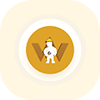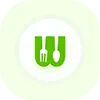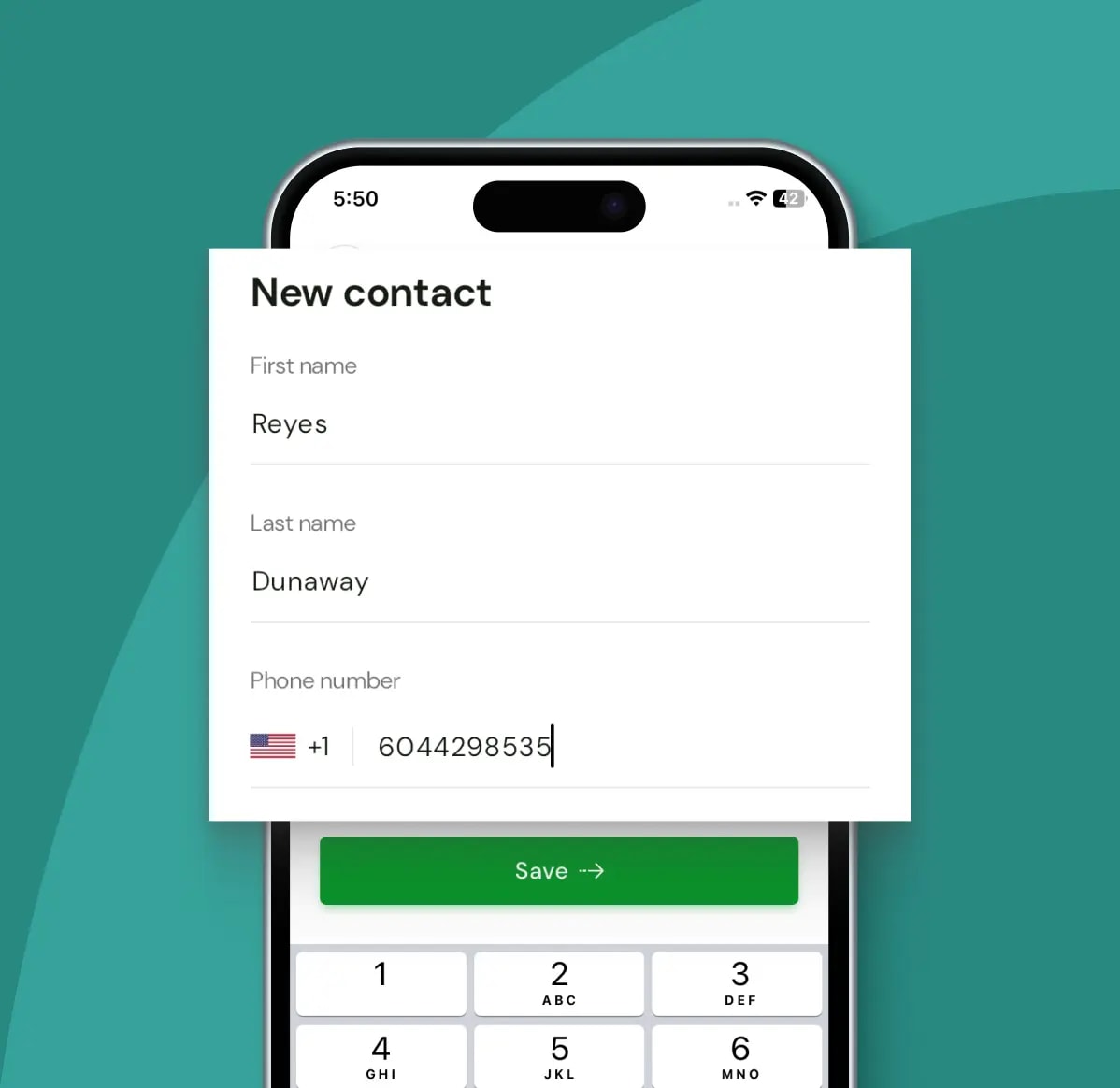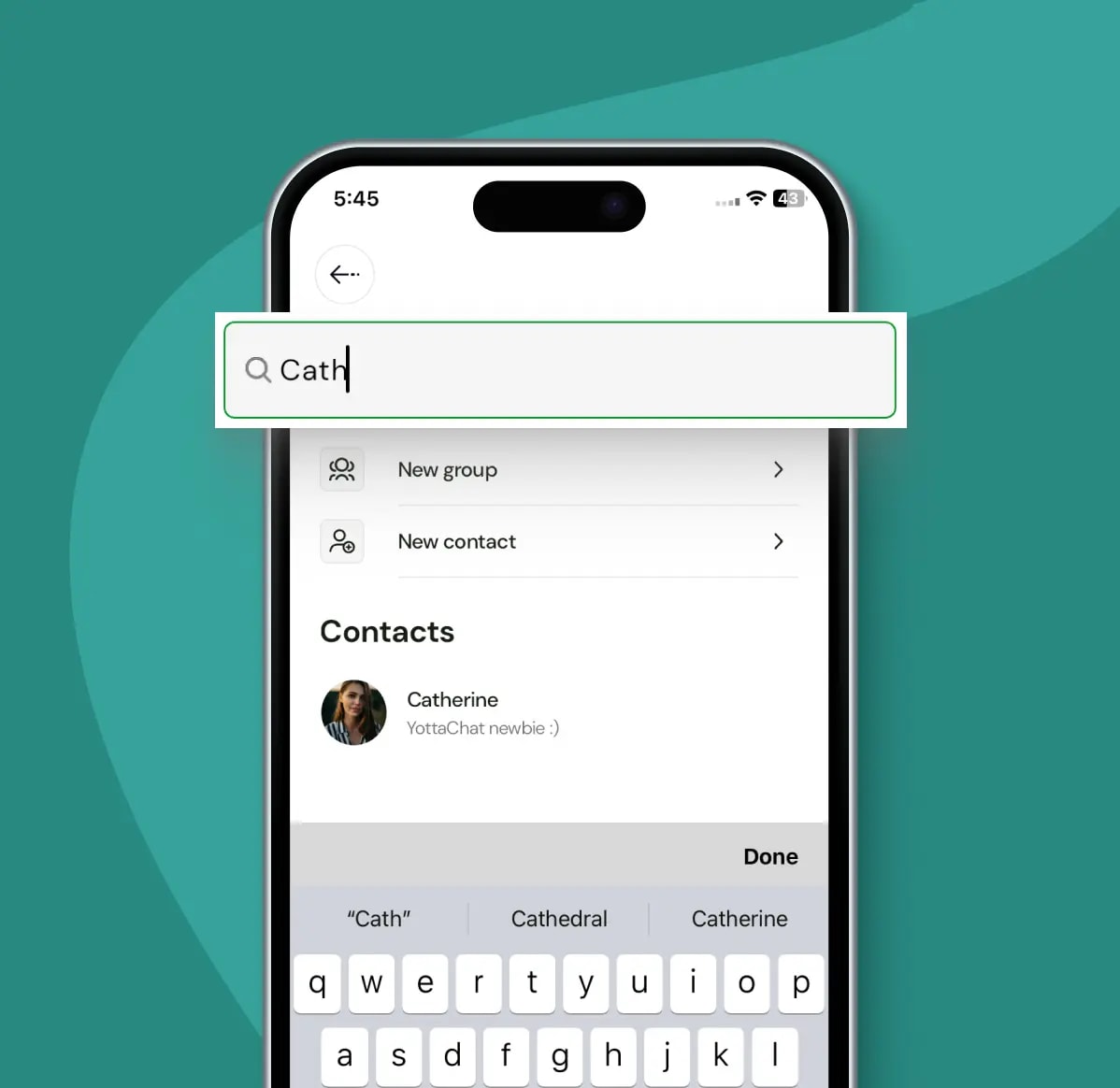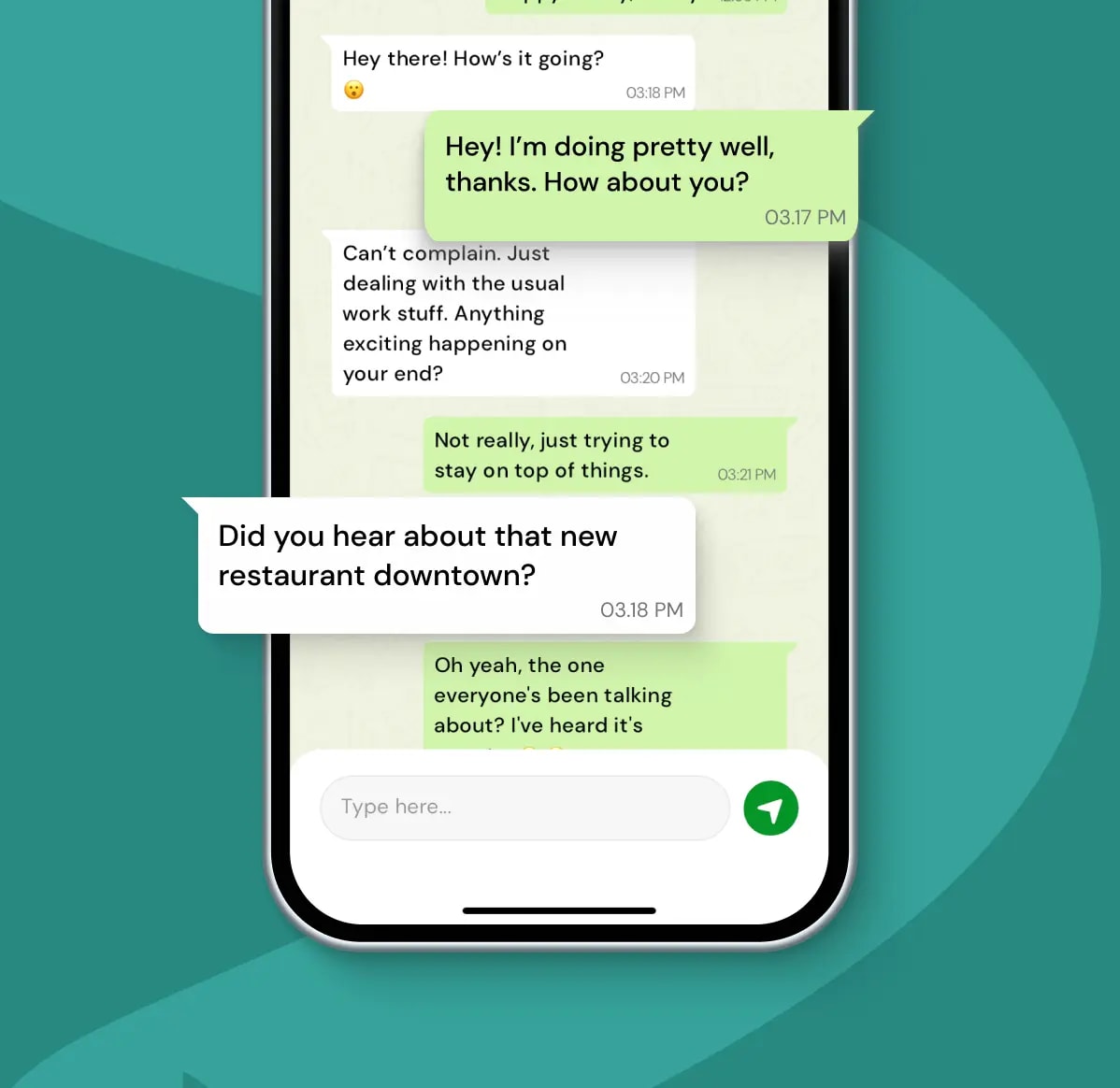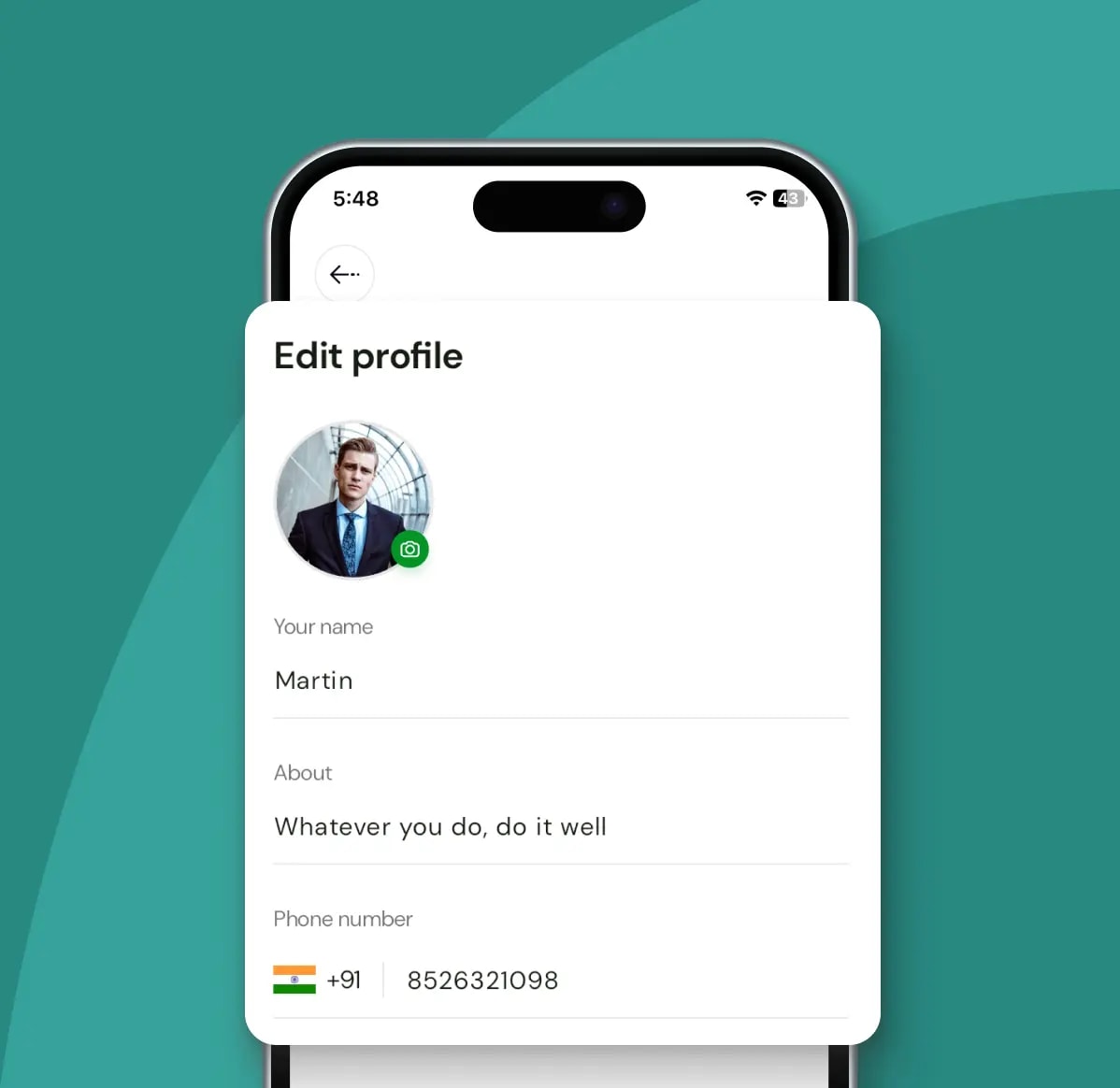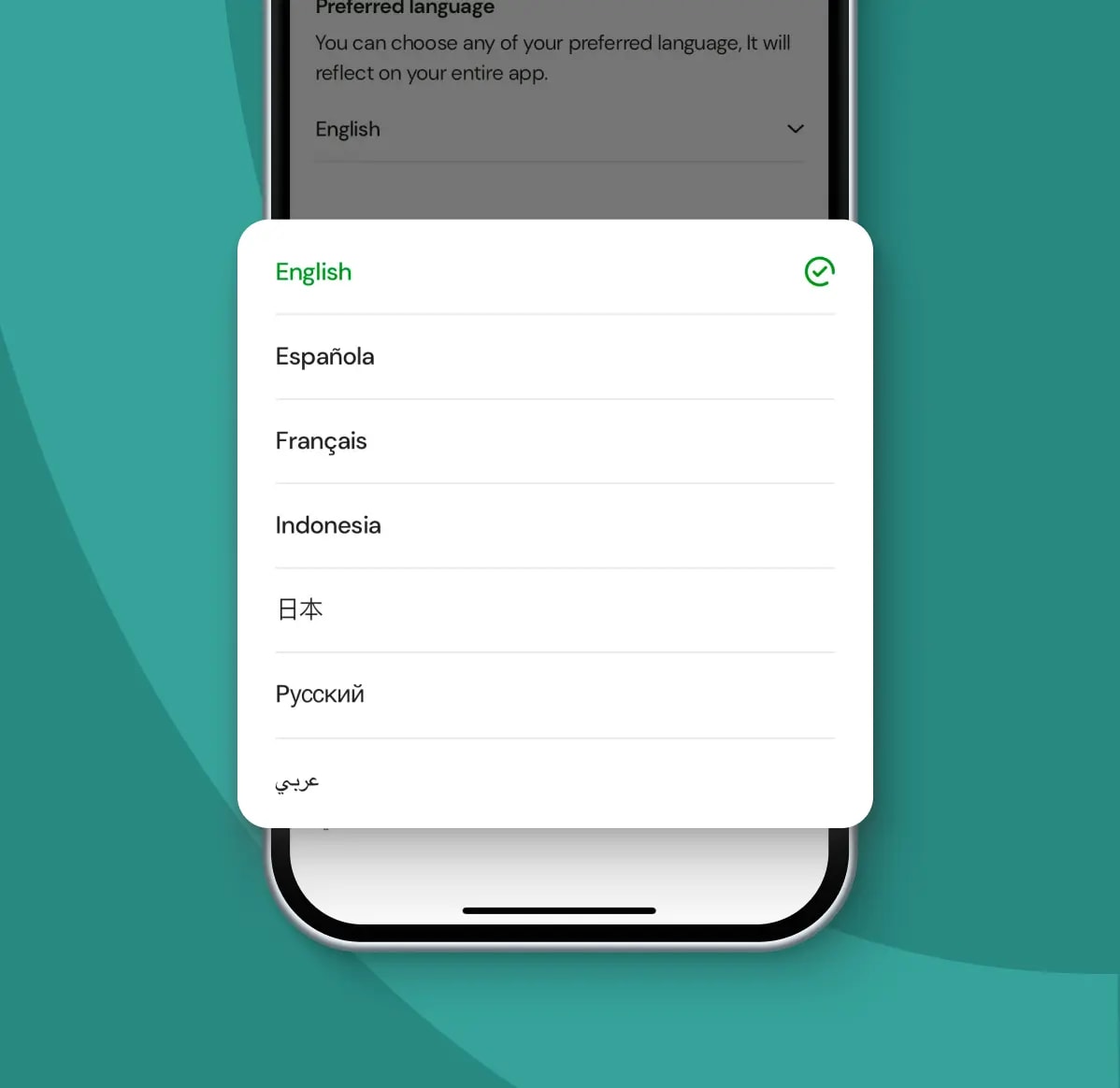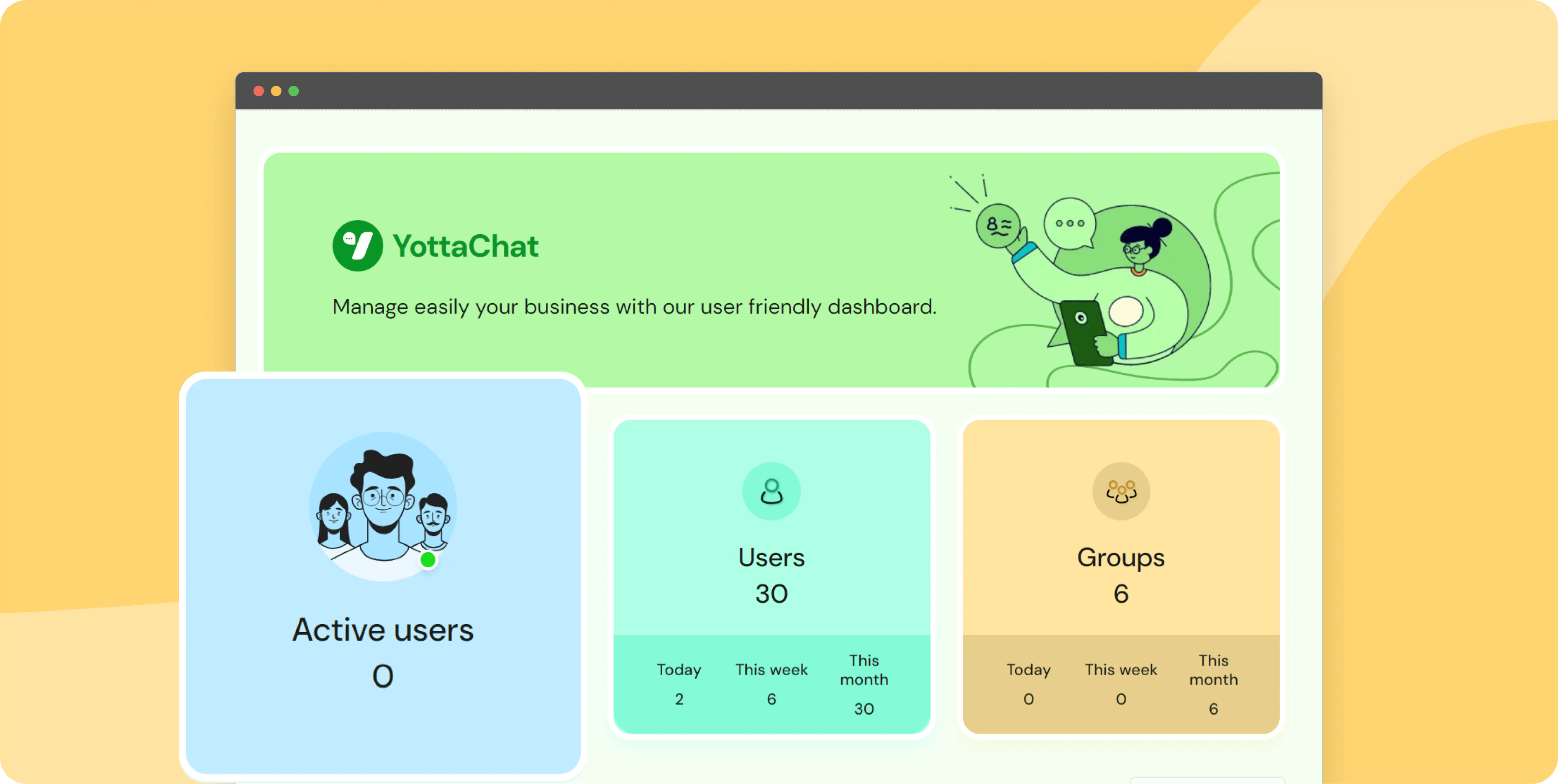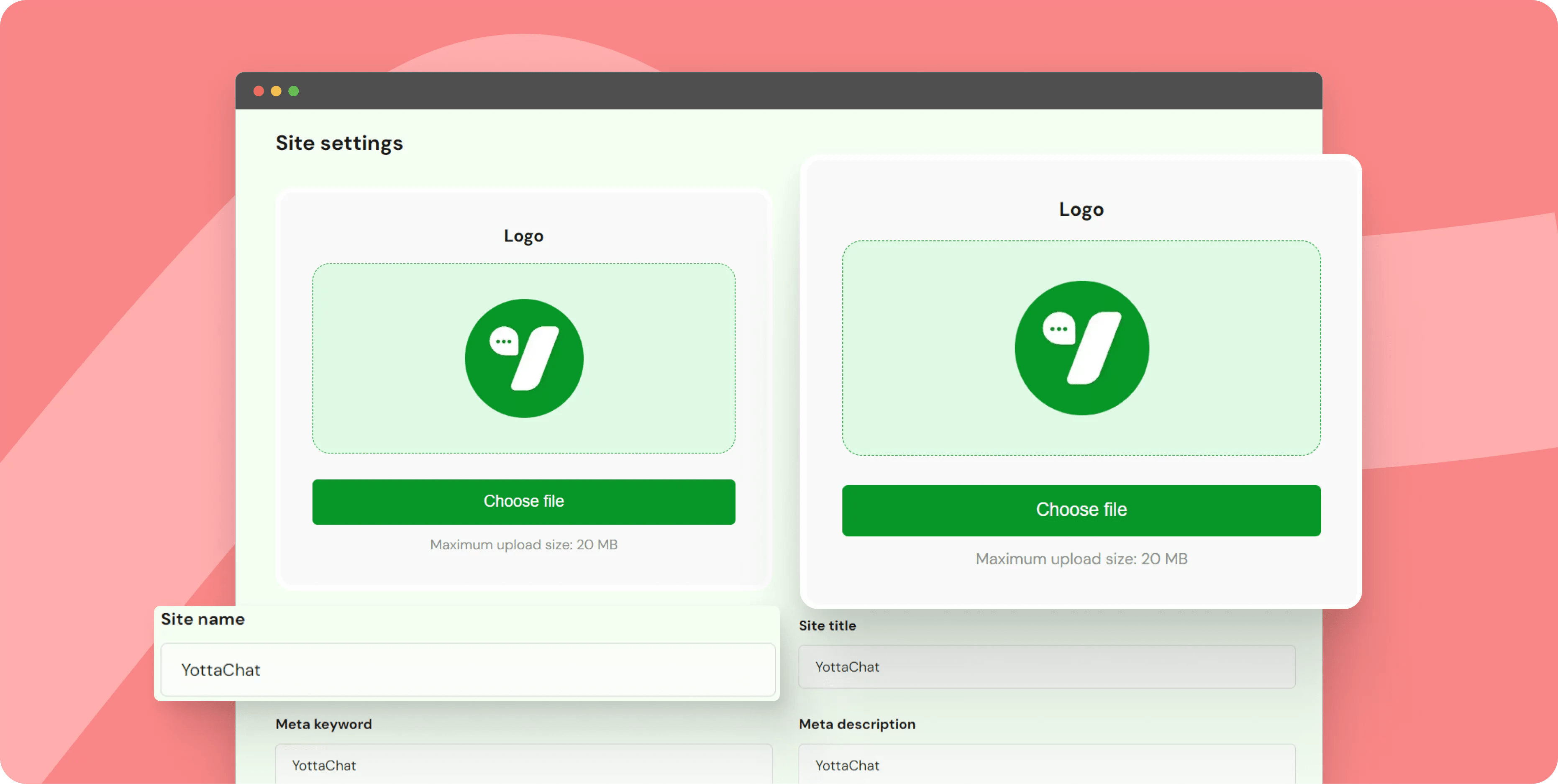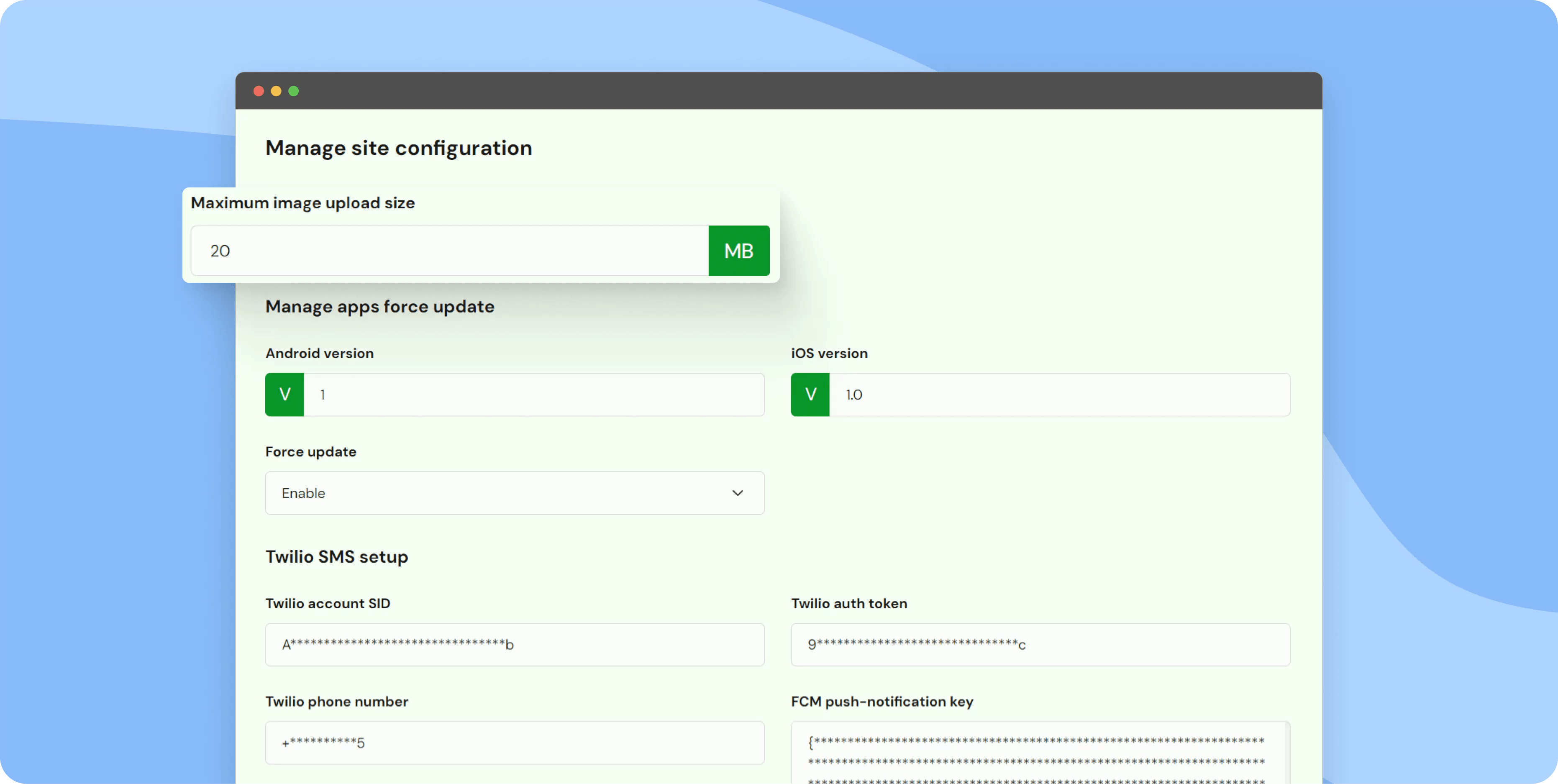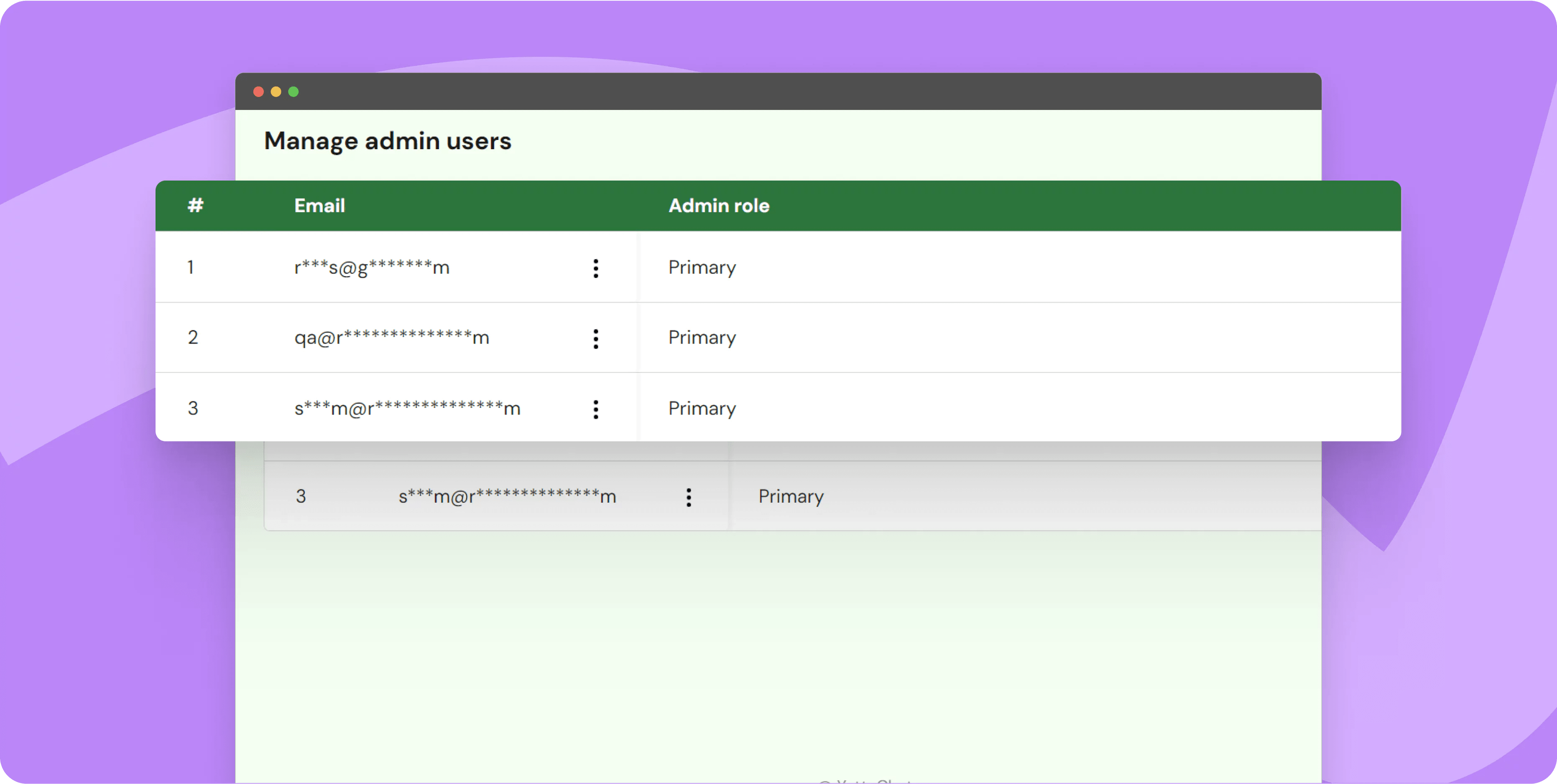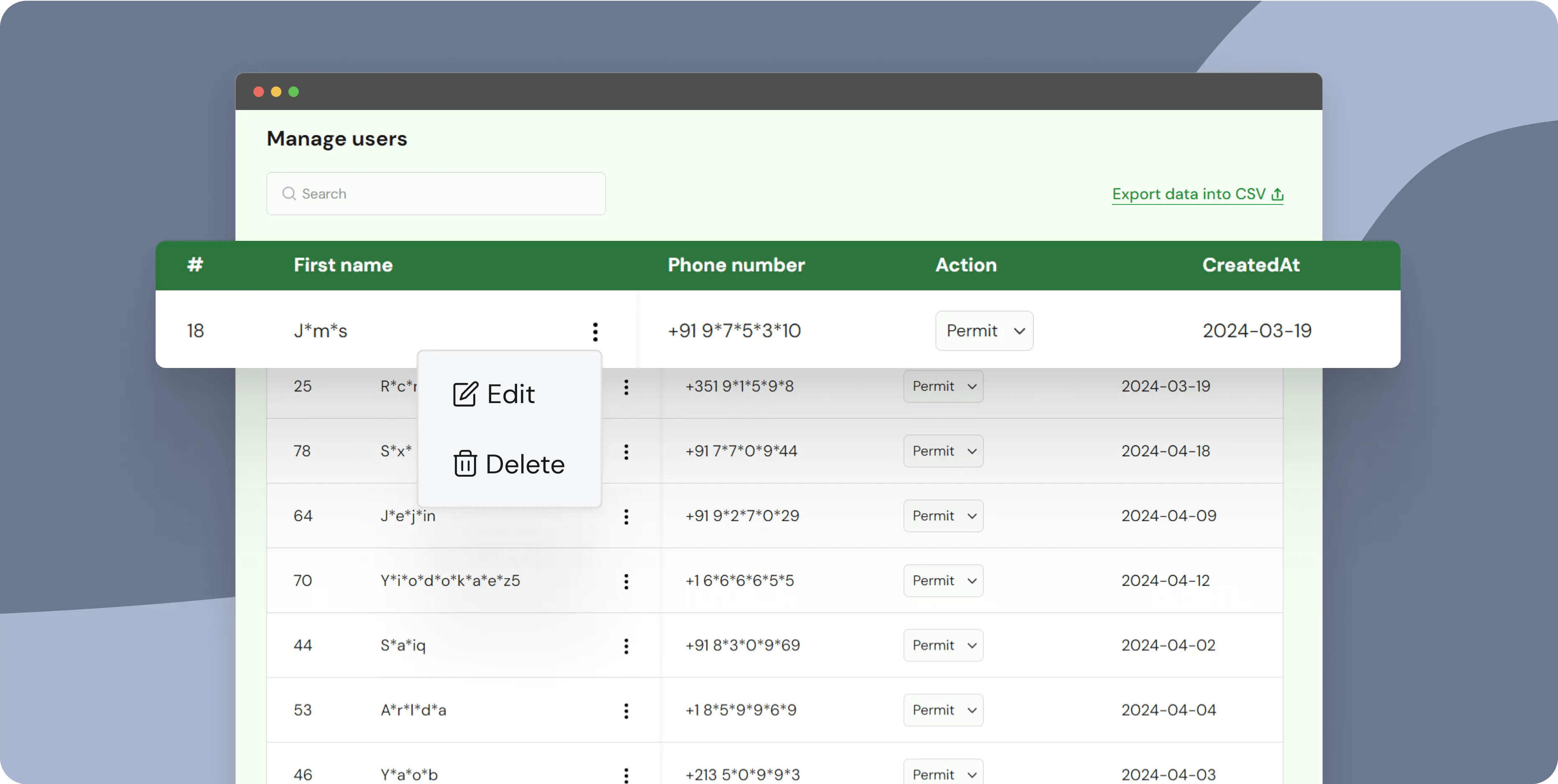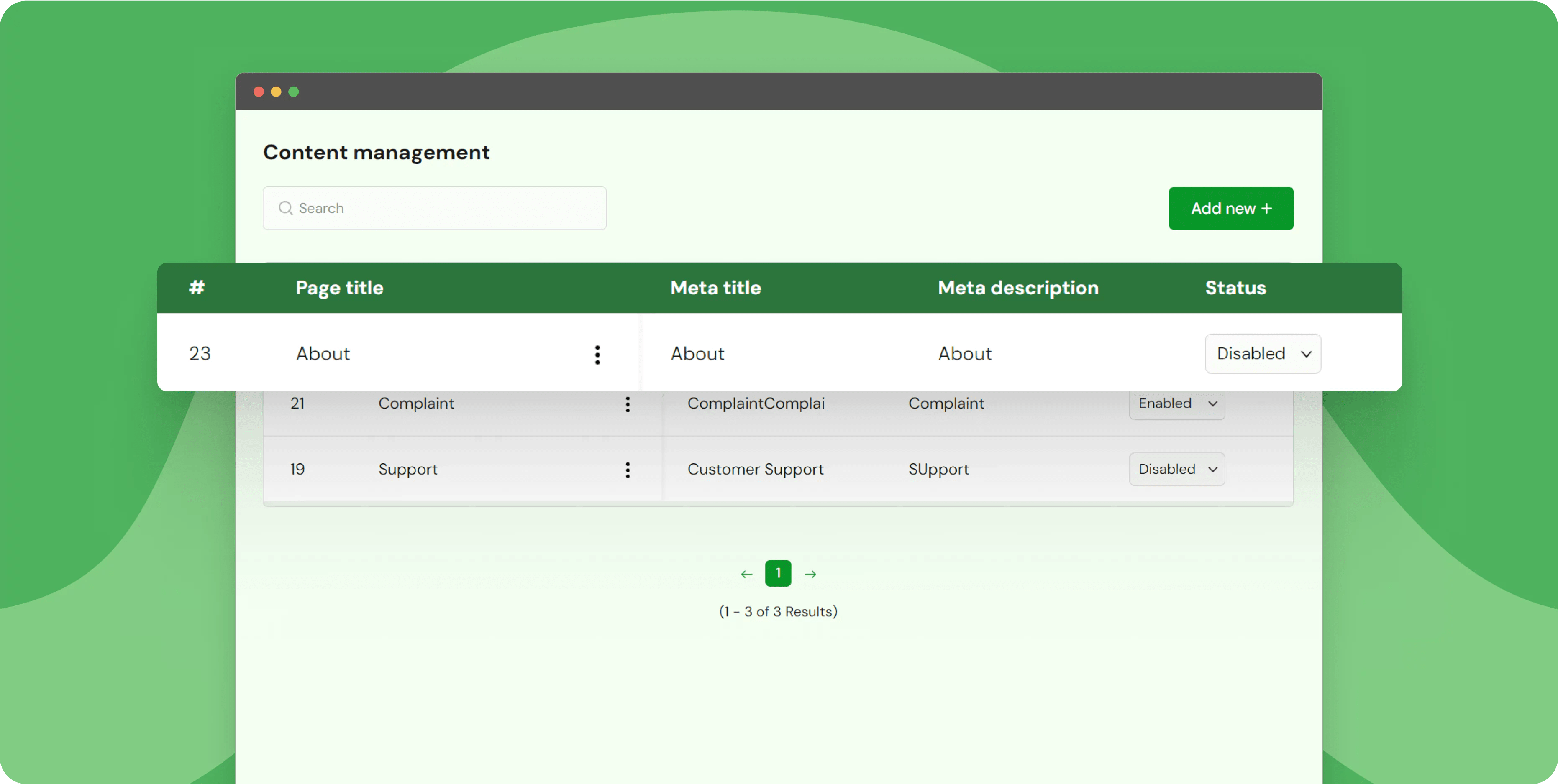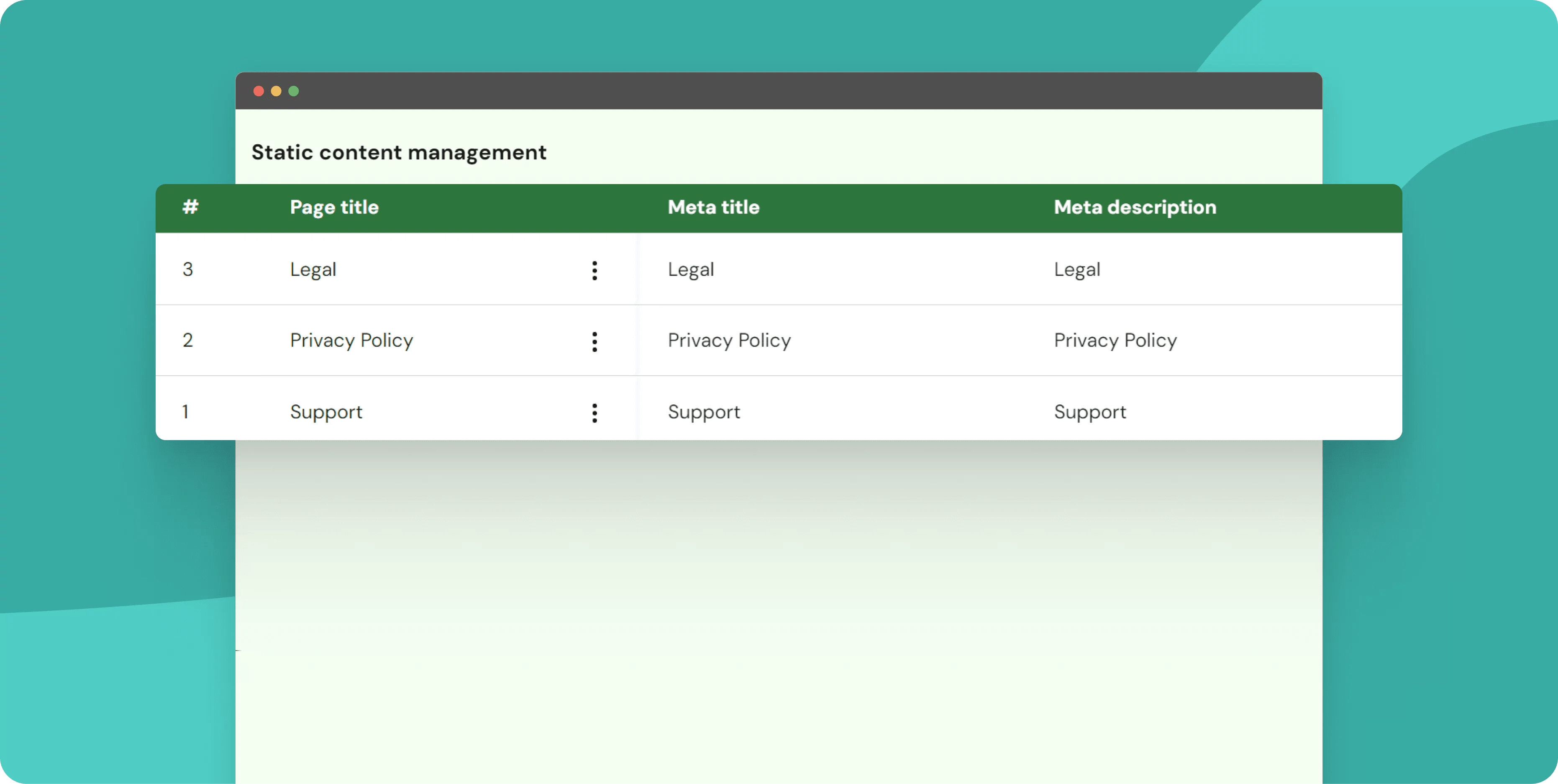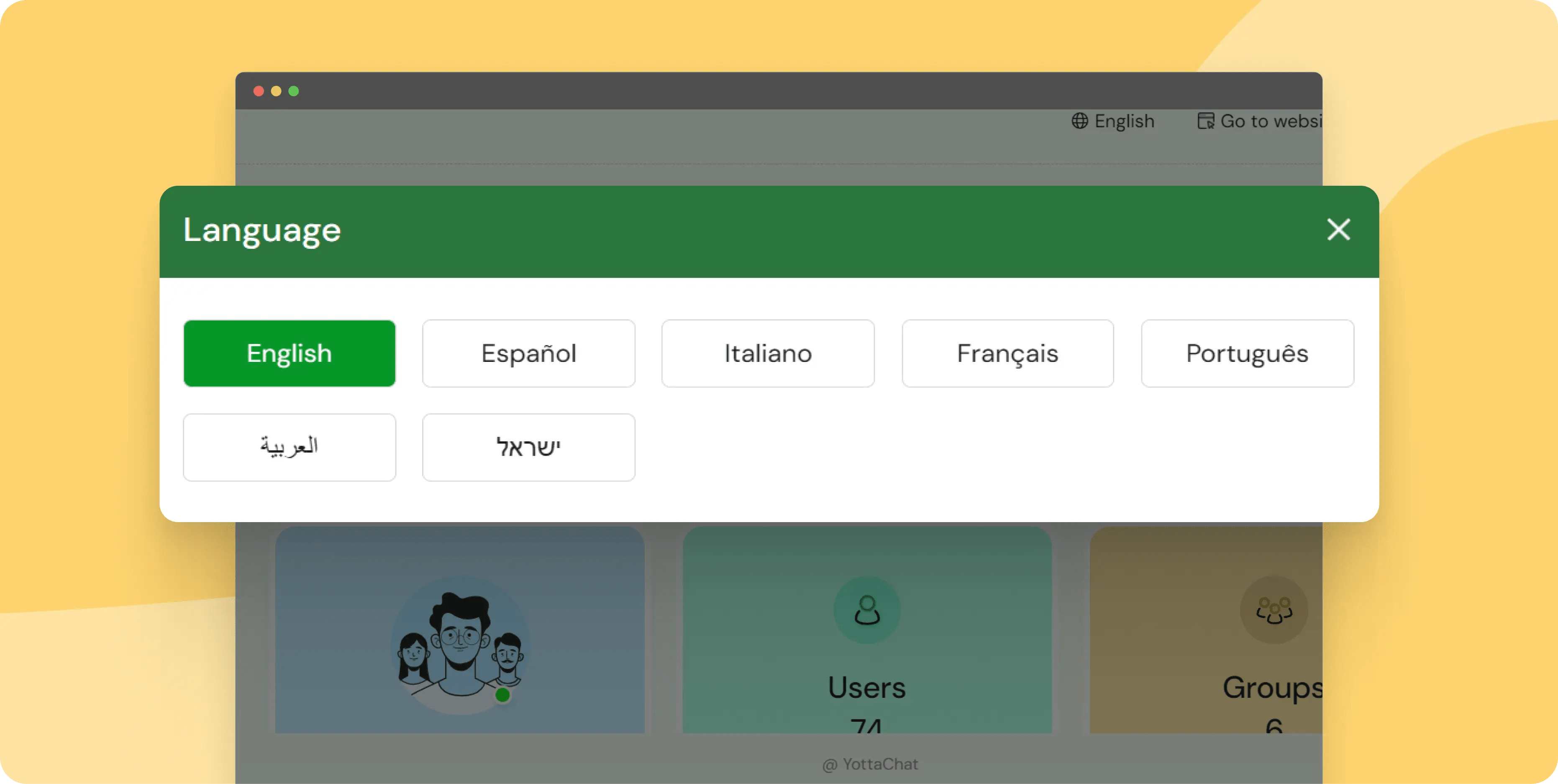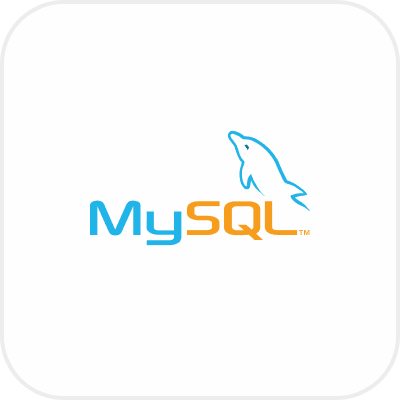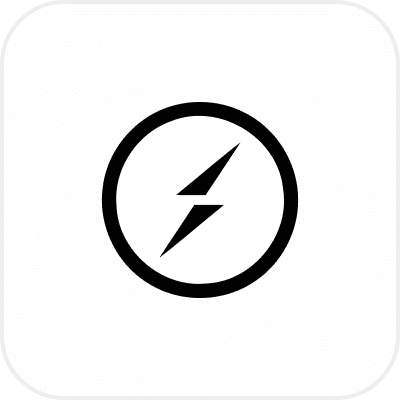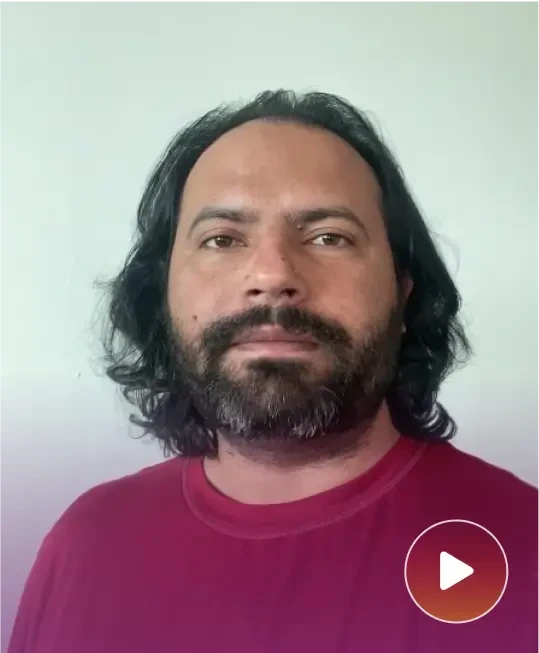Unveiling YottaChat
Looking to launch your messaging app? Embrace our YottaChat, a pre-developed WhatsApp clone that helps you launch an app like WhatsApp. It comes with a mobile app(Android and iOS) for your users and an admin panel for you to better manage the users.
Chatting becomes effortless
Managing turns straightforward
- Dashboard
- Site setting
- Manage site configuration
- Manage admins
- Manage users
- Content management
- Static content management
- Multi-language
The dashboard displays a glimpse of the messaging platform, which includes the data on active user counts, total app users, and group chats created.
The admin can set and manage the information accessible on the website of their platform under the 'Site settings' page in the admin panel.
Admin can manage settings such as the image upload size, app version, app force update status, and Twilio SMS setup under here.
To manage the platform effectively, the admin can assign different individuals to take on the admin roles and responsibilities here.
The admin gets access to all the users of the platform. Plus, they can change the action status, and edit or delete the user from the platform.
The admin can add a new page, where they can add a banner image, page title, URL, metadata, status, and the content of the particular page.
The static content management section can be used to preview or edit the current pages, such as legal, privacy policy, and support pages.
While accessing the admin panel, the user of the platform can select the preferred language of their choice among seven different languages.
Ready to be amazed? Experience it.
User app
Experience the WhatsApp clone on the App Store and Play Store
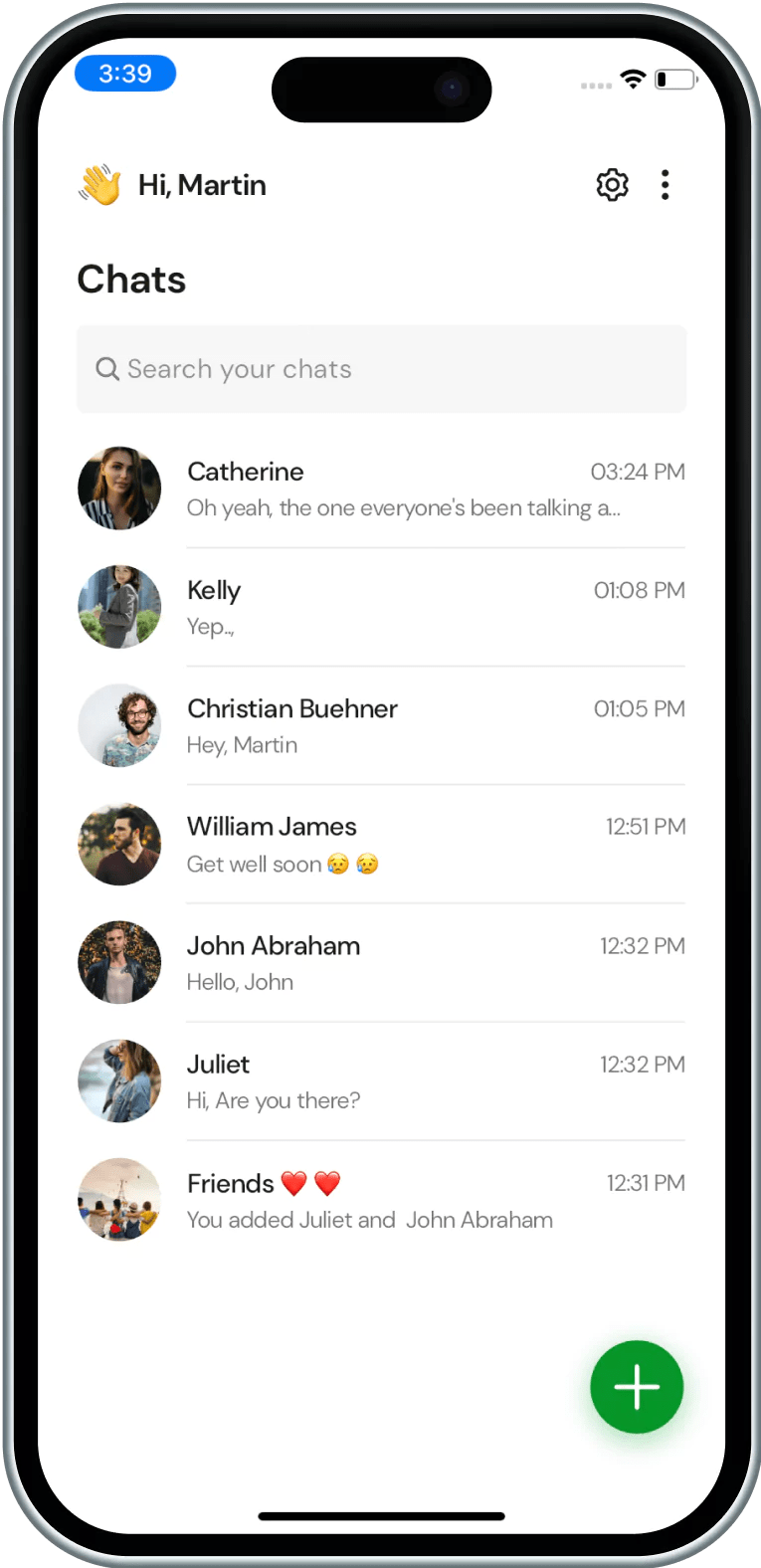
Admin panel
Every essential feature to manage your messaging platform
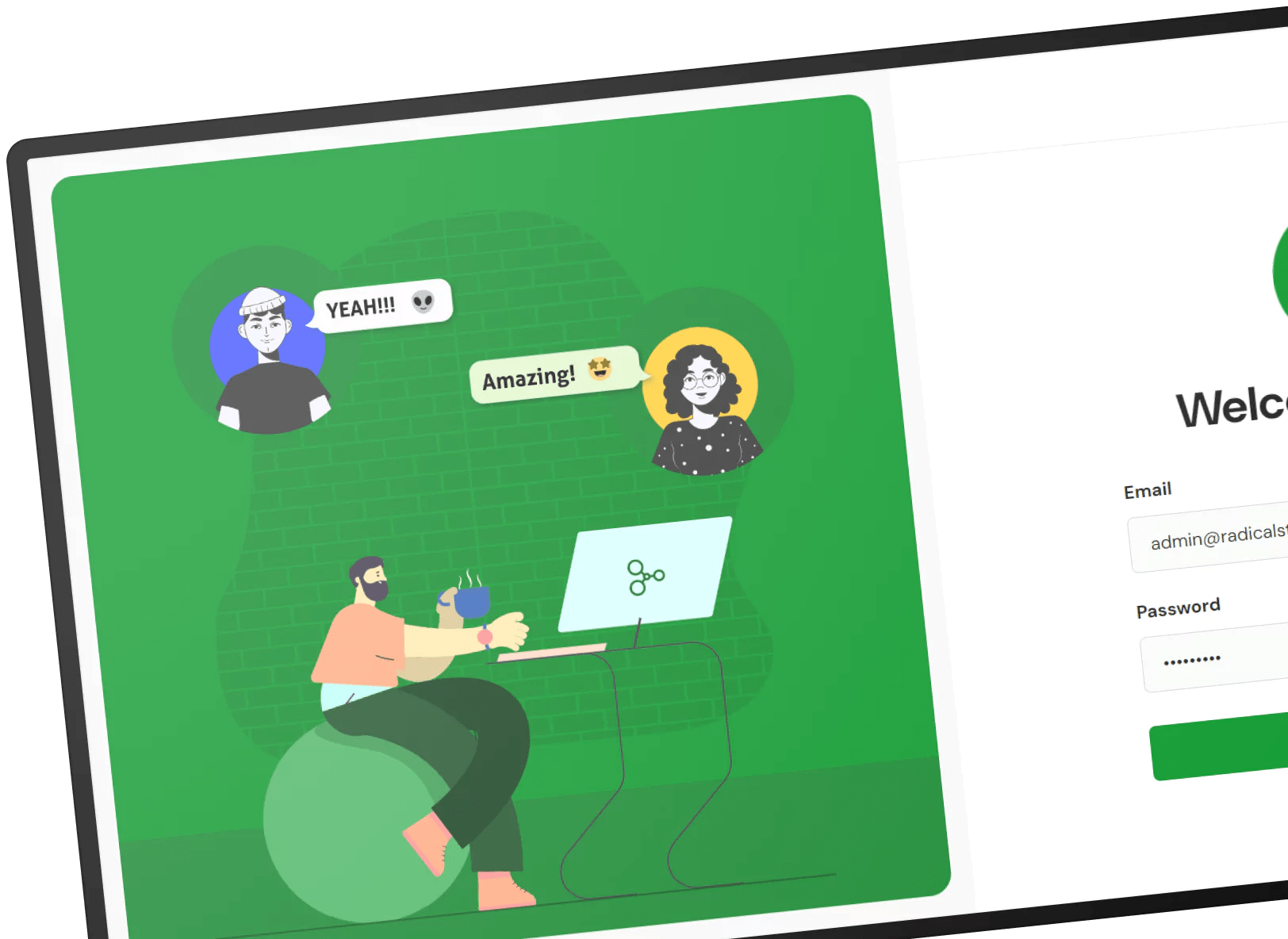
All these supports - for free

White-labeling
We'll change the logo, design, content, and more in your WhatsApp clone.

Server installation
We'll install the complete script on the server without any additional charges.

App submission
Get your messaging app launched for the user in the App Store and Play Store.

App re-submission
If your app gets rejected from the app stores, we’ll ensure a successful relaunch
Launching your app quickly & effectively
Customize
Following the purchase of our WhatsApp clone, you can either use our white-labeling service or opt for additional customization.
Test
After fulfilling your requirements, our tester will put their hands on the WhatsApp clone and make sure that it is bug-free.
Launch
Finally, we'll help you launch your messaging app for the user on both the App Store and Play Store with our free app launch.
Built to perform and scale
Their love is growing day by day
We are here to answer your questions
Solve all the queries with these FAQs!
YottaChat is the brand name we coined for our WhatsApp clone.
WhatsApp clone is a mobile app solution that replicates the core functionalities of WhatsApp. It is used by entrepreneurs who want to launch their chatting app similar to WhatsApp.
Yes, you can customize our WhatsApp clone to the way you want. It includes making tweaks to some features and functionalities by opting for additional customization.
Yes, we help with one-time free installation and submission of your mobile apps to the Google Play Store and Apple App Store.
Please note that this is free assistance. Your payment covers only the product's source code files.
During app submission, if the Play Store or App Store asks for extra changes (like unique design or unique functionality changes), we can do it at an additional cost.
Apple App Store is very strict. They want apps with a unique design and features. If not, they may reject the app (Policy #4.3 - Design Regulations).
See Apple rules here: https://developer.apple.com/app-store/review/guidelines/#design
To avoid problems, we suggest you customize your app. You can hire us for this, or use your own team.
In any case, we will give you the full source code of the website and apps. You have full control.
We will keep on adding new features, enhancements, and bug fixes. If you are eligible for unlimited updates, we will give you the updated source code files whenever we release a new version.
Even though upgrades are free, website reinstallation, mobile app reinstallation, and resubmission will be under additional cost.
If no custom changes were made, we can simply replace the files from the new version.
If we have worked on any custom changes, we need to compare the code and implement the changes.
Updates are completely free. However, if we need to compare and apply the changes, then we may charge you for the hours spent applying the upgrades.
Please get in touch with our team for more details.
If you or your team worked on any custom changes, we will only provide updated source code files and will not be able to provide support for tampered source code files.
Depending on the plan you purchased, you receive unlimited updates.
You can hire our team for additional support. It will be under additional cost.
It will begin from the date of purchase.
- Help you with text changes
- Help you with color changes
- Help you with the static content translation (for a maximum of 3 languages and 2 iterations for each language)
- Clarify your questions
- Bug fixing (If it's critical, we will give you a time frame to fix it. Otherwise, we will include the fixes in our updates)
- Issues in your local machine installation
- Reinstallation of the script
- Issues in Git due to not following the instruction
- Issues in modified code or if customization is done by you/your team
- Any custom changes that would need additional development efforts
After the purchase, they will be available via email only and not be available for calls.
Our tech support team will respond to all your queries through email. It would take around 24 to 48 hours to respond during business days based on the queue.
A single-domain license can be used for only one business in a single domain. For example, mybusiness.com.
A multi-domain license can be used for any number of businesses on multiple domains. For example mybusiness1.com, mybusiness2.com, etc.
Static contents are rendered from the static language files in the web and mobile apps.
The Dynamic contents are the inputs provided by the users/admin which are stored in the database (For example: Vehicle category name, location name, etc.).
Free tech support covers the static content translation for a maximum of 3 languages (2 iterations for each language).
We highly recommend AWS & DigitalOcean and also it will work fine on any Ubuntu-based hosting servers.
Here is the minimum server requirement,
- Operating System - Ubuntu 24.04
- Storage - 50GB (Should be expandable)
- RAM - 4GB (Should be expandable)
- MySQL - Version 8.0
- SSH with root user access
Note: The server should be plain.
The server should not have any configurations like Apache, any Database, etc.
We can proceed with Let's Encrypt SSL (It is a free, auto-renewal, and open certificate authority).
You are required to pay additional costs if you wish to install another SSL provider.
We will install the script on your server one time free of cost. However, you may need to pay for additional installations.
- Web admin panel/landing page theme color and font changes
- Web admin panel/landing page favicon changes
- App package name/Bundle ID changes
- App name changes
- App icon changes
- App theme color changes
- Firebase Crashlytic and FCM integration